8 Best Free Email Marketing Tools (2024) -Really FREE
Do you know that Email Marketing has an ROI of 4200%? That means for every dollar a marketer spends, they make $42 in return. Crazy, right?
Well, the power of email marketing is indeed magical. But with hundreds of tools flooding the internet, which one should you go with? That’s exactly what we are going to cover today.
After testing dozens of free email marketing tools, I am finally here with the 8 Best Free Email Marketing Tools for you! We will begin by understanding what email marketing tools are and their benefits. Then we’ll discuss the features of the 8 Best Free Email Marketing tools.
So, are you excited to discover which platform best suits your needs? With no more ado, let’s dive right in.
Table of Contents
[hide]
- What are Email Marketing Tools?
- 8 Best Free Email Marketing Tools (Overview)
- 8 Best Free Email Marketing Tools (2024)
- Tips and Best Practices for Email Marketing
- Testing Parameters
- Why Should You Trust Me?
- Conclusion
- FAQs
What are Email Marketing Tools?
Email marketing tools help marketers and businesses design and send professional email campaigns to their audiences. You can also get email analytics and generate reports using email marketing tools.

The primary benefits of using email marketing tools are improved brand awareness and lead generation, along with the ability to measure performance and customize outreach. Some popular email marketing platforms include Mailchimp, Constant Contact, Kit, etc.
8 Best Free Email Marketing Tools (Overview)
| Tool Name | Free Plan | Unique Features | Best For |
| MailerLite | 12k emails/month, 1k subscribers | Multiple campaigns and form types, easy-to-use editor, lots of integrations. | Marketers, designers, bloggers, and eCommerce owners. |
| Kit | Unlimited monthly emails, 10k subscribers | Unlimited landing pages, creator profile | Beginners, bloggers, influencers and coaches, authors, content creators. |
| Mailchimp | 1k emails/month, 500 subscribers | Creative assistant, integrations, website building | Beginners, small and medium businesses, bloggers, and marketers. |
| Omnisend | 500 emails/month, 250 subscribers | Email templates, app integrations | eCommerce store owners, marketers, and small businesses. |
| Sender | 15k emails/month, 2.5k subscribers | Workflows, forms | Startups, small businesses, eCommerce store owners, and solopreneurs. |
| Brevo | 300 emails/day or 9k/month 100k subscribers | Booking pages, CRM, Integrated Inbox, Marketing Automations | Small businesses, marketing agencies, tech-savvy users, SaaS startups. |
| Hubspot Email | 2k emails/month | Chatflows, Integrations | Beginners, small businesses, marketers, bloggers. |
| Loops | 2k sends/month, 1k contacts | Integrations, minimalistic UI | Tech-savvy users, developers, SaaS startups. |
Wanna Grow a Blog? ❤️
Check My Favourite Blogging Tools
Hostinger
Hostinger is a fantastic choice for beginners looking for affordable, user-friendly shared hosting. Get exclusive discount with my link.
Semrush
Semrush is the perfect SEO toolkit. Get keyword research, competitive analysis, and more. Get 14 day free trial.
SEO Surfer
Surfer SEO offers optimization tools to rank higher on search engines and unique AI article generator.
8 Best Free Email Marketing Tools (2024)
1) MailerLite – Easy to Use and Feature-Rich
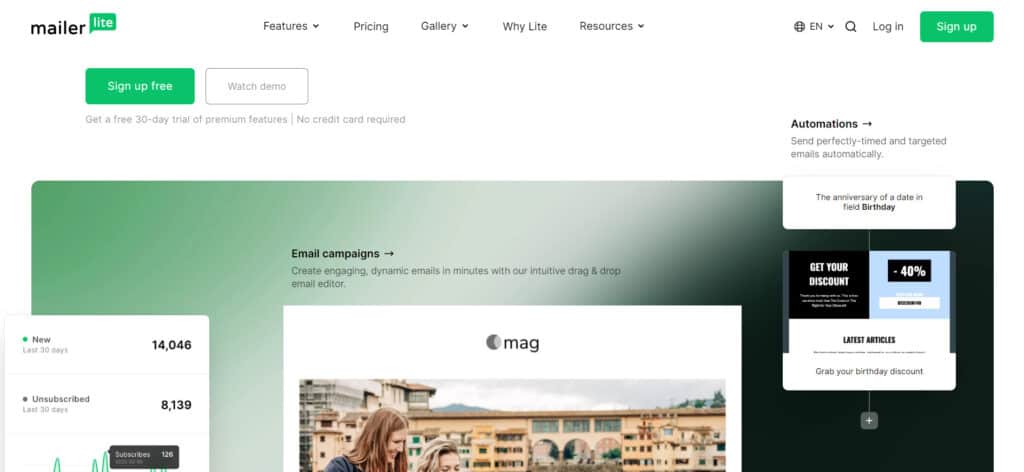
MailerLite is an easy-to-use and budget-friendly email marketing software founded by Ignas Rubezius and Eimantas Norkunas back in 2010. It began as a web design and development agency, but later transformed into an email marketing platform!
Free Plan Features
1) Multiple Campaign Types
On MailerLite, you can create multiple types of campaigns like regular campaigns, A/B split campaigns, multivariate campaigns, RSS campaigns, and auto-resend campaigns. However, the free plan only supports regular and A/B split campaigns.
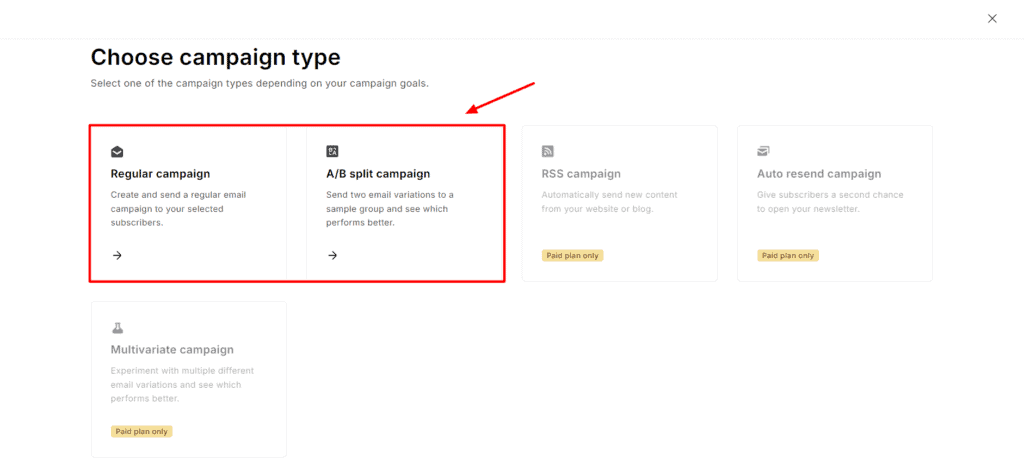
2) Excellent Editor
With MailerLite, you can create your email marketing campaign with a drag-and-drop editor, rich text editor, or an HTML email editor as per your requirements. The drag-and-drop email editor is feature-rich. It lets you insert multiple element types like title, image, video, text, quote, audio, table, links, etc.
To add new sections to your email, you can choose from multiple templates available for the navigation menu, hero section, content, eCommerce, gallery, Blog and RSS, Social sharing, footer, etc.
You will also find additional elements like survey, quiz, signature, countdown, and highlight to improve your email engagement. Finally, layouts, fonts, backgrounds, buttons, and brand settings can be customized to your liking.
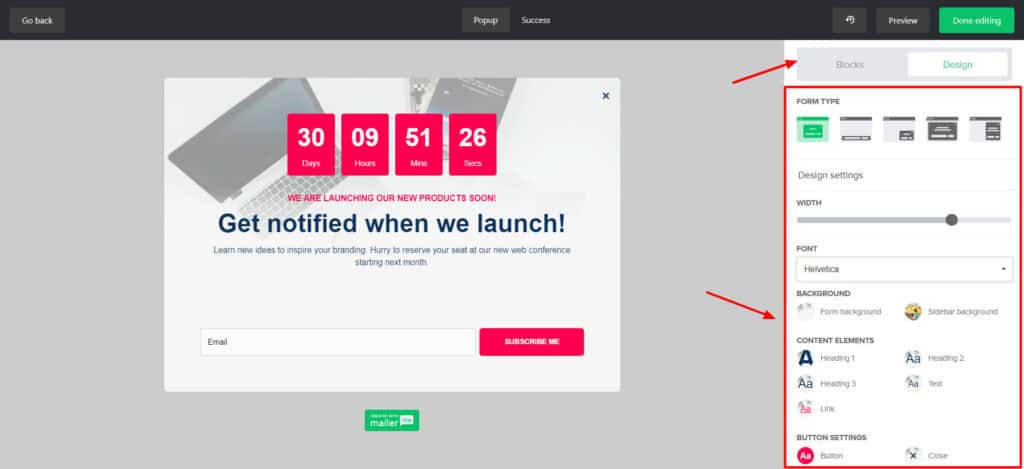
3) Professional Landing Pages and Forms
You can create landing pages manually from scratch, use AI, or pick one from their 19 beautifully designed templates. I loved the AI-designed landing pages the most.
You simply need to enter your company’s name, industry, site goals, writing style, website style, and theme. It will generate 3 professional landing page versions. You can choose your favorite one and edit it using their drag-and-drop editor.
It even allows you to create multiple types of forms, including pop-up forms, embedded forms, and promotion forms, to boost engagement.
4) Lots of Integrations
MailerLite offers 140+ integrations with popular apps like Stripe, WordPress, Canva, Zapier, Shopify, etc. You also get the MailerLite API, eCommerce API, and webhooks to expand the platform’s functionality.
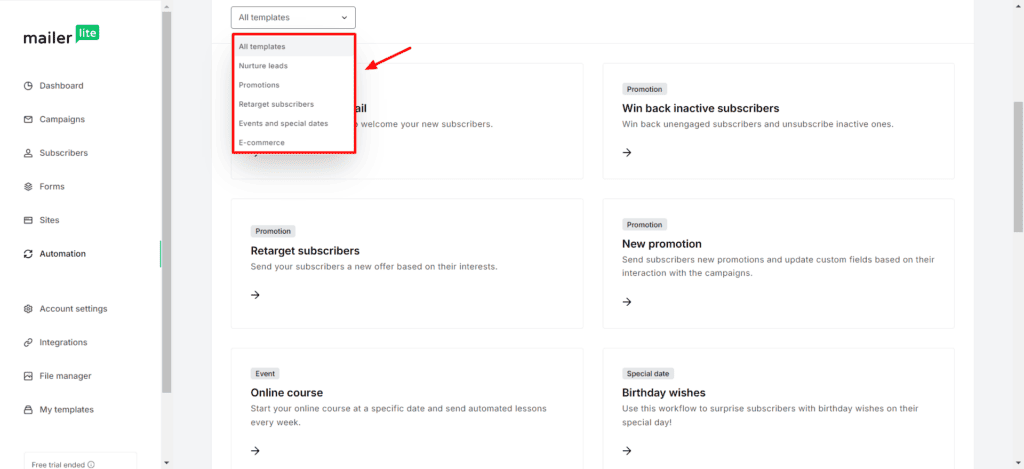
5) Variety of Automation Templates
You will find dozens of pre-designed templates available for automation like simple welcome emails, birthday wishes, online courses, webinar invitations, etc. All you need to tweak them as per your requirements and add them to a workflow. They will be initiated when the specified trigger event occurs.
Cons
- MailerLite branding on emails.
- No free templates for creating email campaigns.
- No MailerLite sub-domains are offered.
- Domain authentication process is a little troublesome.
Pricing: Free plan offers 12k emails/month with a 1k subscriber limit. Paid plans start from $9/month, where you get 500 subscribers and unlimited emails.
Best For: Marketers and designers (campaigns and landing pages), bloggers (RSS campaigns and automation), and eCommerce businesses (integrations and eCommerce templates).
2) Kit – Best for Unlimited Landing Pages
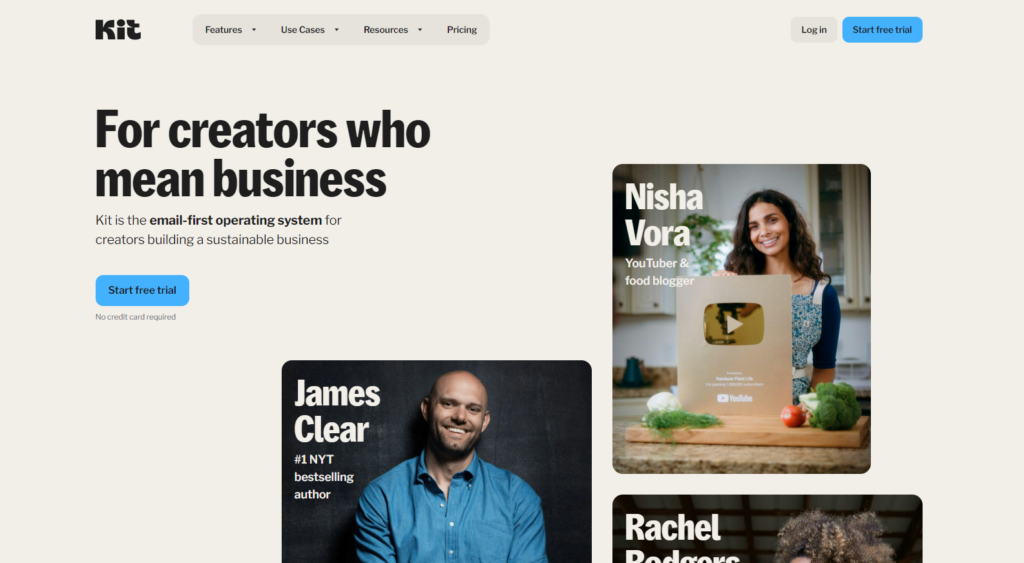
Kit (formerly ConvertKit) is an email marketing tool founded by Nathan Barry in 2013. It is used by 600k+ creators today. Their primary aim is to simplify emails for professional creators and help them grow their business.
Free Plan Features
1) Limited Email Templates
You can choose from 15 pre-made templates to design your email marketing campaign. You can also create your custom email template using their classic templates or template library as a starting point. Most of the templates are text-based. So, they are not ideal for image-heavy emails.
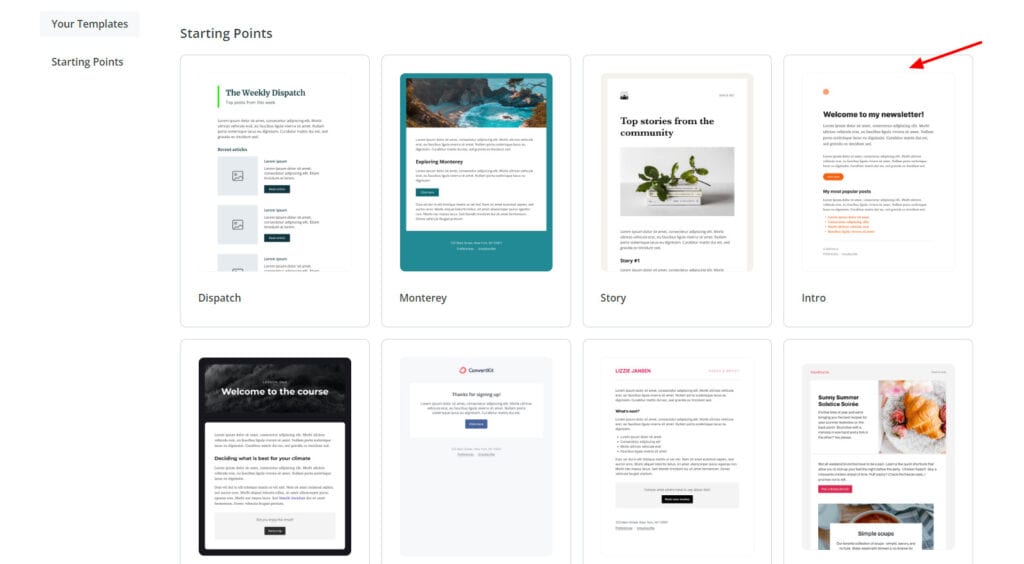
2) Subscriber Imports
Kit presents multiple ways to import your subscribers. You can manually add subscribers, import them through a CSV file, or import them through other email platforms. Subscribers can be added to custom tags and segments to keep your lists organized.
3) Basic Email Editor
The email editor is a simple text editor with basic formatting options. You get an A/B testing functionality for your email subject line, which is interesting!
You can experiment with 20+ elements like lists, paragraphs, images, videos, buttons, countdown timers, layouts, etc. Additionally, you can also edit font type, size, color, link color, background, etc to keep your design consistent with your brand.
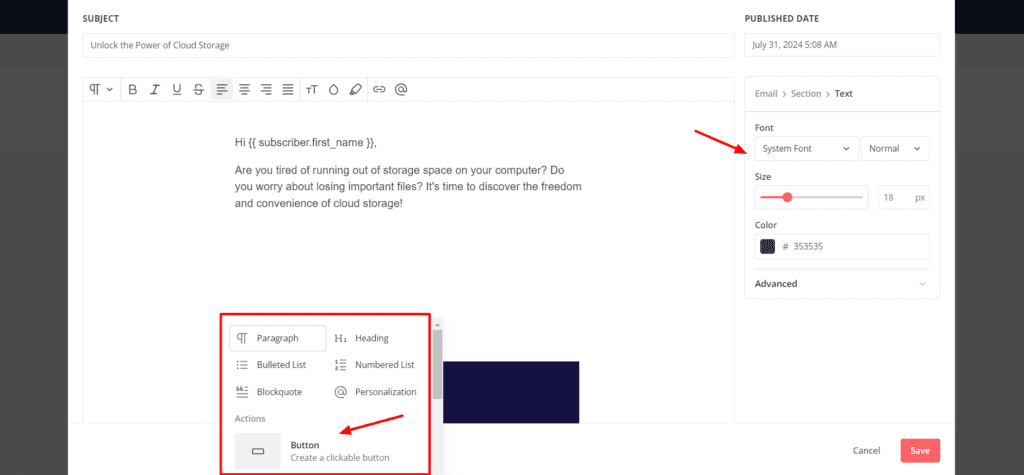
4) Unlimited Landing Pages
Kit lets you design and publish unlimited landing pages. It offers 50+ landing page templates in categories like events, newsletters, podcasts, videos, webinars, ebooks, etc. You can customize the design and content on the page as per your requirements.
It also allows you to sell digital products and subscriptions, which is rarely seen on free email marketing platforms.
5) Creator Profile
A unique feature of Kit is its Creator Profile, which looks similar to a website or portfolio. You can choose from 8 elegant templates and add new pages to the navigation menu, like products, recommendations, newsletter posts, and sign-up forms for your profile.
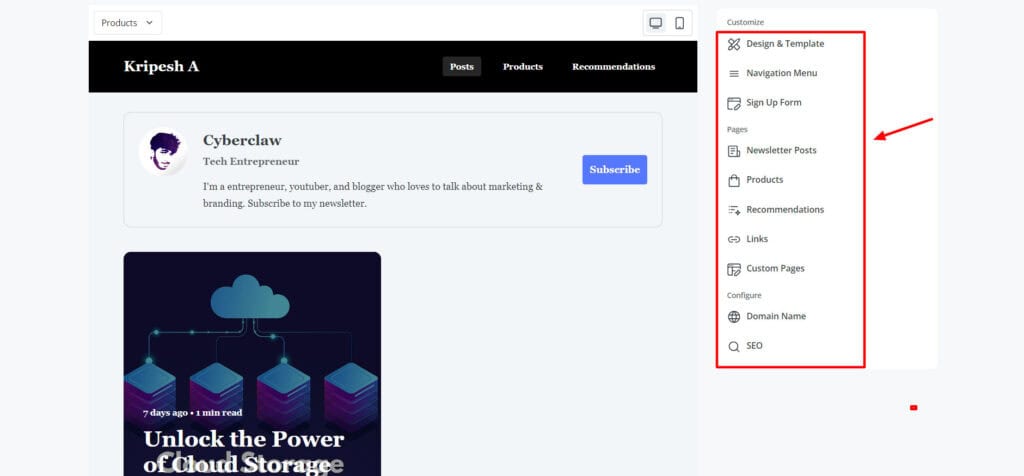
6) Decent Analytics
For every email broadcast you send out, you can check email recipients, open rate, click rate, visits, and conversions. You can also view reports with total subscribers, visitors, subscribers, and conversion rates in the last 90 days.
7) Modern Interface
The user interface of Kit is modern and responsive. All the features are arranged in a neat and well-organized fashion, making it friendly for beginners and professionals alike.
Cons
- Limited support
- Limited templates
- No integrations on the free plan.
- Email publishing requires approval from their team.
- Only 1 visual automation & 1email sequence on the free plan.
- Kit branding on emails, forms, landing pages, and product pages.
- 1 free newsletter recommendation is required on the free plan. (Kit may earn a commission if your readers subscribe to any of the free or paid recommendations).
Pricing: The free plan lets you send unlimited emails to 10k subscribers. Paid plans start from $9/month, where you get 300 subscribers and unlimited emails.
Best For: Beginners and bloggers (basic email tool), influencers and online coaches (building landing pages and creator profiles for personal branding), authors and content creators (promoting their work via email).
3) Mailchimp – Best for Integrations and Support
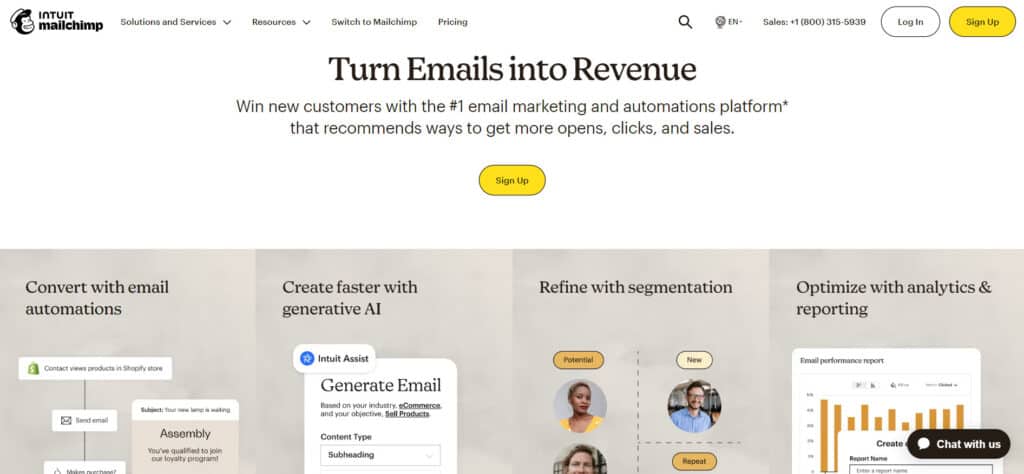
Mailchimp is an email marketing and marketing automation platform founded by Ben Chestnut and Dan Kurzius in 2001. In 2021, Mailchimp was officially acquired by Intuit for a whopping $12 billion. As of now, they have a massive user base of 11 million users!
Free Plan Features
1) Multiple Import Options
You can add your email list contacts manually, import through a CSV file, or via other email marketing services. This is great if you are trying to migrate from a different email marketing tool to Mailchimp.
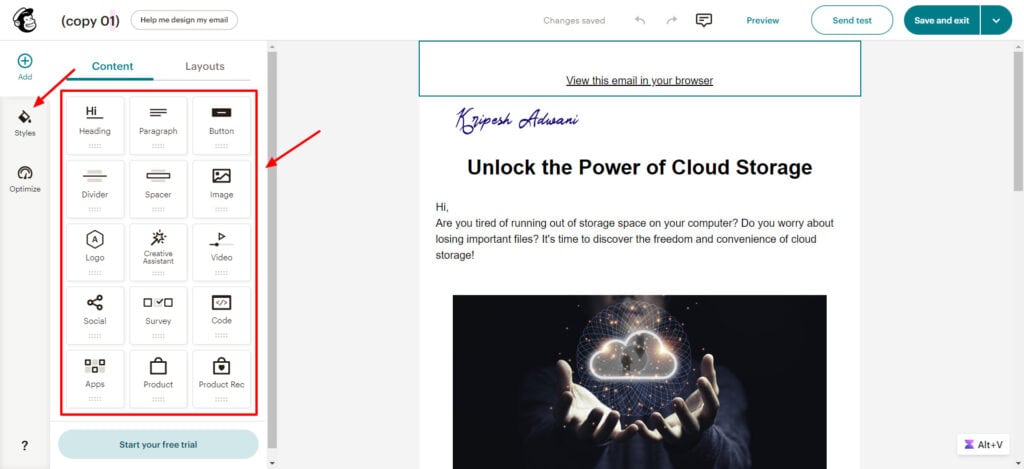
2) Good Email Designing
Mailchimp features a drag-and-drop editor for designing your email campaigns. There are multiple layouts and 14 basic content blocks available, like heading, image, video, button, social, survey, apps, etc. You can customize the styles of email, text, link, button, divider, etc.
Interestingly, it also offers an integration with Canva. So, if you want a graphic, you can design it on Canva from within the Mailchimp app and insert it into the email.
3) Good Analytics
On Mailchimp, you can check analytics for your performance within the last 7 days to 365 days. You can view data and graphs for total sends, open rate, click rate, and unsubscribe rate. It lets you check overall performance and individual message and email campaign performance.
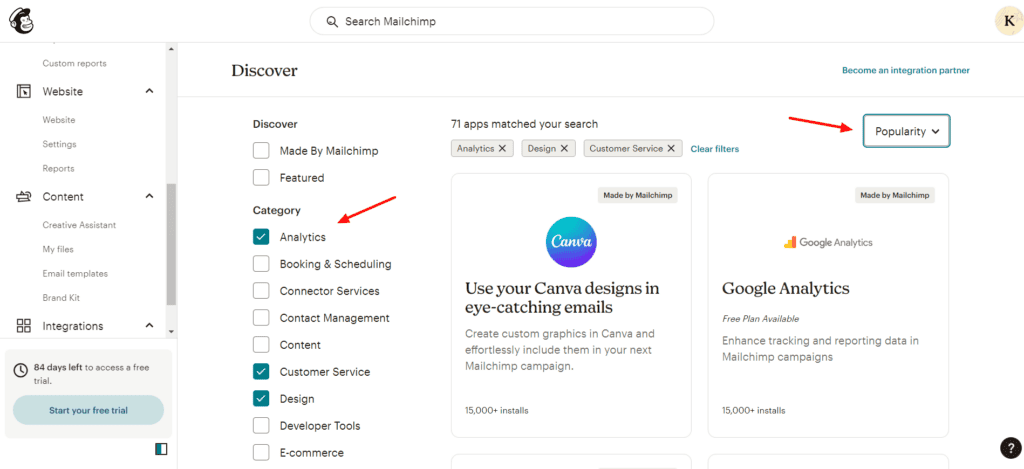
4) Hundreds of Integrations
It features an extensive library of 330+ integrations to connect Mailchimp with your online store or other apps. Popular integrations include Zapier, Shopify, Canva, Stripe, LinkedIn, etc.
5) Can Create Websites
Mailchimp integrates with Wix to help you create beautiful sites. You can also create a brand new website with Mailchimp as well. Websites created with Mailchimp are published under the sub-domain mailchimpsites.com. You can also connect a custom domain to the free plan.
6) Powerful Support
Mailchimp offers support in multiple ways. They have an AI-powered Mailchimp Assistant that handles most of the queries. Apart from that, they also provide a live chat and knowledge base support. Most email marketing tools don’t offer live chat support.
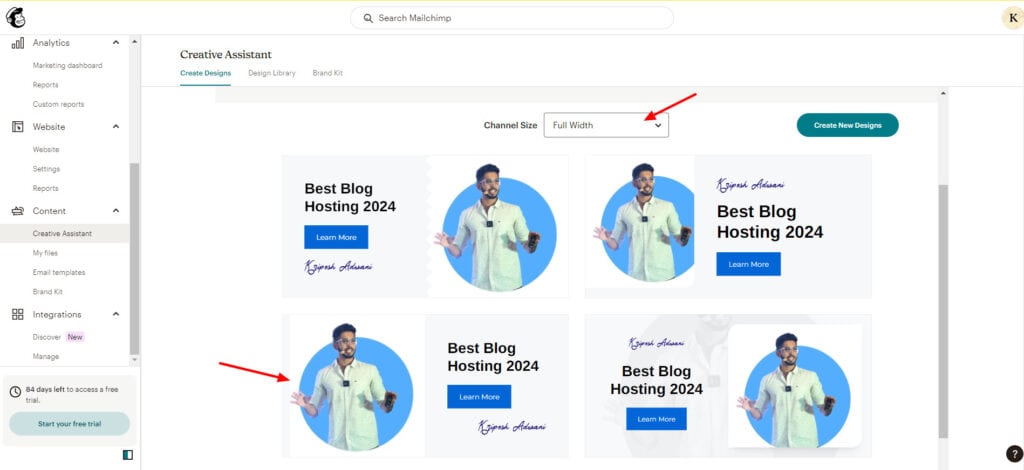
7) AI-Powered Creative Assistant
Mailchimp features a creative assistant that creates unique designs with AI. All you need to do is enter your website URL, and it instantly creates blocks of designs relevant to your brand. You can choose the size of your design from the dozens of generated designs.
8) Create and Embed Forms
Mailchimp allows you to create a variety of forms like embedded forms, contact forms, pop-up forms, and more. You can choose from multiple layouts and customize your form’s design and content before embedding it on your website.
Cons
- Limited free emails (500/month).
- Limited free templates (only 7) that look outdated.
- No email scheduling, automation, and custom reports.
- Low email subscribers limit.
Pricing: Free plan offers unlimited monthly emails with 10k subscribers. Paid plans start from $6.86/month where you get 500 contacts.
Best For: Beginners (basic editing, live chat), small businesses (integrations), bloggers, and marketers (analytics).
4) Omnisend – Best for eCommerce Marketers
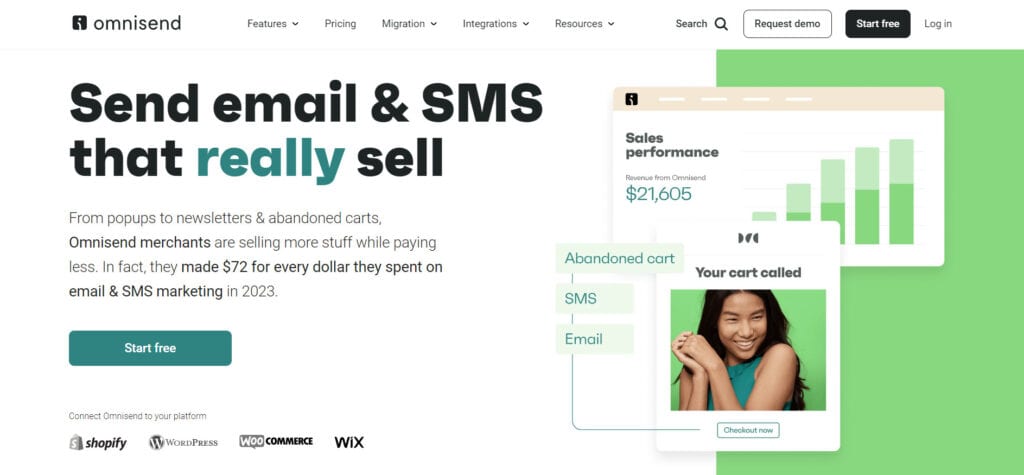
Omnisend is a marketing automation platform designed for eCommerce marketers. Founded by Rytis Lauris and Justas Kriukas in 2014, Omnisend is currently used by 100k+ eCommerce brands across the globe!
Free Plan Features
1) Multiple Importing Options
There are many ways to add contacts to your Omnisend account. You can manually add a single contact, import contacts from a file, copy-paste data from a spreadsheet, or import from email marketing services like Mailchimp, PushOwl, and Klaviyo.
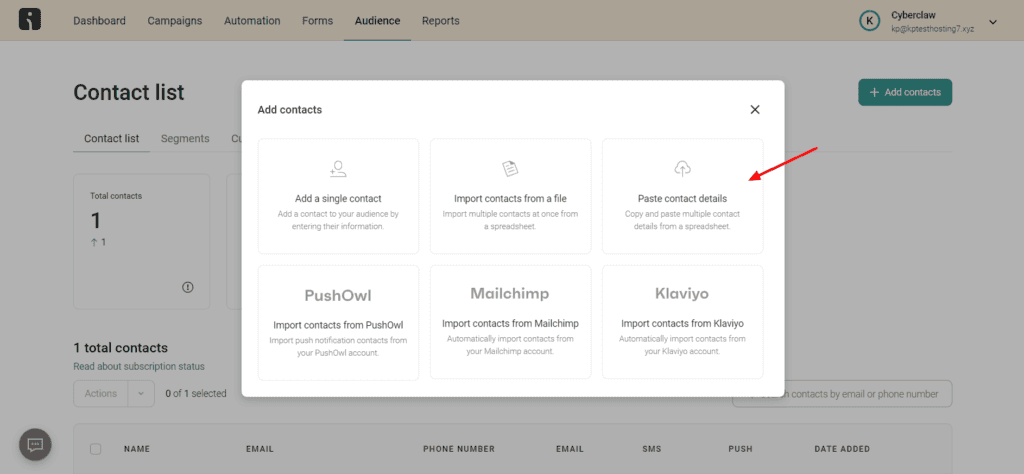
2) Hundreds of Email Templates
With Omnisend, you get 250+ beautifully designed email templates spanning a range of categories like automation, fashion and lifestyle, skincare, pets, clothing, sales, etc.
3) Good Email Designing
Omnisend features a drag-and-drop editor that’s pretty intuitive. You get multiple layouts and elements to design your email, like text, buttons, images, videos, logos, product listings, etc.
There are a variety of templates in their library for preheaders, headers, footers, hero images, email body, image gallery, product listings, etc. You can test them out to see which one works best.
They have also integrated AI into the design process. You get an email subject line generator that generates 4-5 relevant subject lines for any topic you want. Their AI assistant helps in generating content with commands like continue writing, regenerate text, improve grammar, etc.
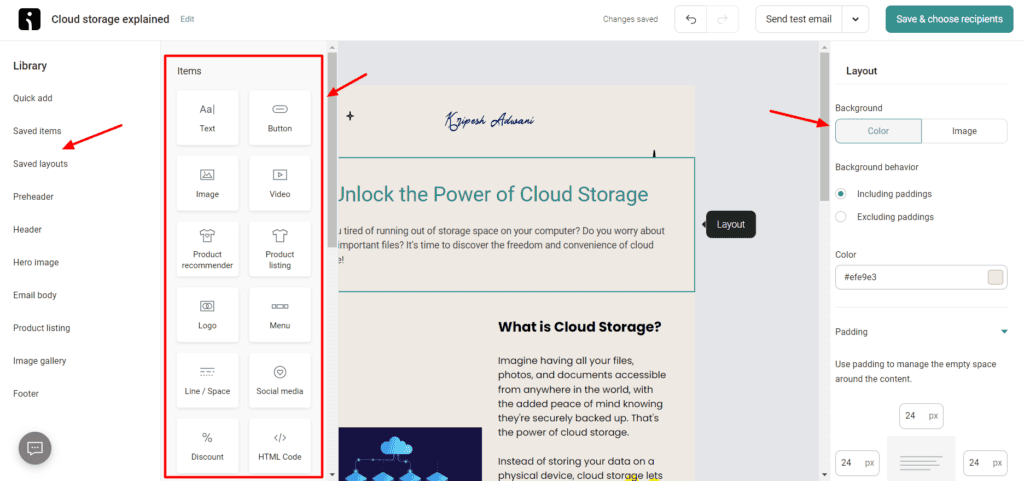
4) eCommerce Integrations
Because Omnisend is designed keeping eCommerce owners in mind, you get 130+ app integrations for their use cases. These include integrations for categories like eCommerce platforms, social media apps, advertising, shipping, email capture, etc.
Online stores built on website buillders like Shopify, Wix, WooCommerce, WordPress, etc can be easily connected with Omnisend.
5) Can Create Forms
Besides email campaigns, you can also create forms and a spin-to-win game (wheel of fortune) for enhancing engagement. It has elements like email, phone number, date, radio button, text, image, countdown timer, etc. This feature is great for eCommerce store owners.
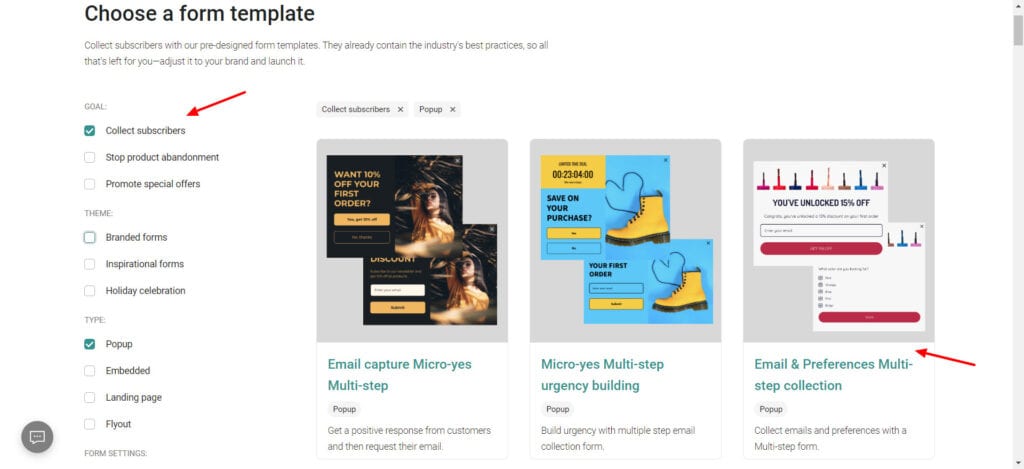
6) Good Analytics
To check the performance of your campaigns, you get multiple analytics features. You can check link activity, contact activity, delivery and engagement, first 24 hours performance, device report, email client report, and more.
Cons
- No landing pages.
- Omnisend branding present.
- Only email support provided.
- Limited free plan with low subscriber limit.
Pricing: Free plan offers 500 emails/month with 250 email subscribers. Paid plans start from $16/month, where you can send 6k emails/month and add 500 contacts.
Best For: eCommerce store owners, marketers, and small businesses.
5) Sender
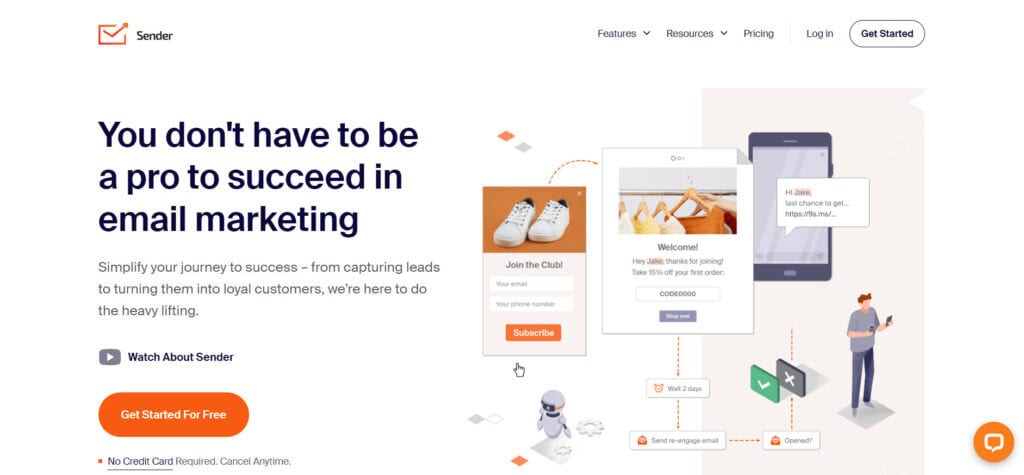
Sender is a popular SMS and email marketing platform designed for small businesses and eCommerce owners. Founded by Edgaras Vaitkevičius in 2012, Sender is used by 180k customers all over the world.
Free Plan Features
1) Good Email Designing
Sender lets you design an email campaign in 3 ways: drag-and-drop builder, plain text, and custom HTML. You can add different blocks to your emails like headlines, paragraphs, images, buttons, etc along with section layouts, background colors, images, button colors, fonts, etc.
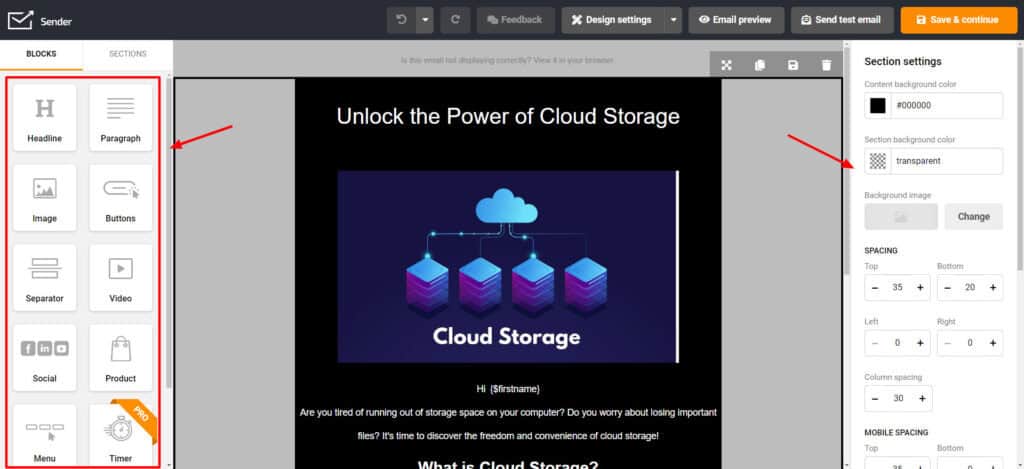
2) Library of Templates
To create your emails, you can pick one from their library of 60+ templates. In my experience, the templates were fairly well-designed.
3) Pre-Defined Workflows
If you want a specific action to be performed automatically when triggered, you can use pre-defined workflows. Sender offers 11 pre-defined workflows for creating automation. You can also define a time delay between the trigger event and the action.
The abandoned cart workflow, which is an advanced feature, is also available on Sender’s free plan.
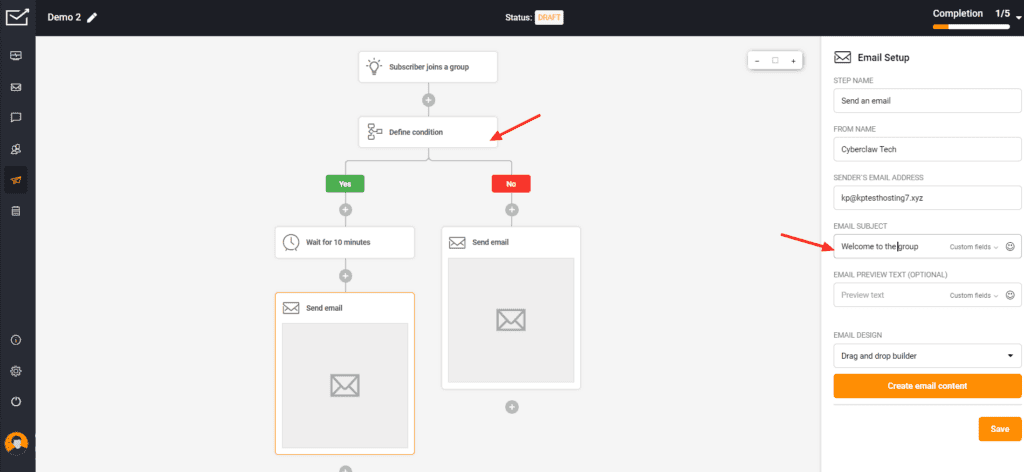
4) Can Create Forms
With Sender, you can create 3 types of forms, namely embedded form, pop-up form, and spin-to-win wheel. For pop-up forms, you get 21 beautifully designed templates as well.
Cons
- No landing page
- No analytics
- Limited support and integrations
- Sender branding on emails
- Buggy and outdated editor interface
- No Sender sub-domain
Pricing: The free plan offers 15k monthly emails with 2.5k subscribers. Paid plans start from $15.83/month, which includes up to 30k monthly emails.
Best For: Startups and small businesses (email templates), eCommerce store owners and solopreneurs (forms, automation).
6) Brevo – Best for Businesses
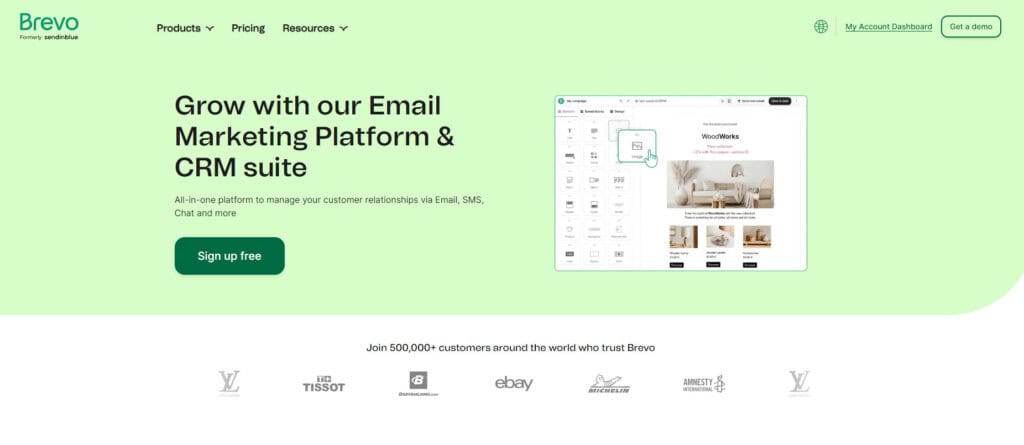
Brevo (formerly Sendinblue) is an all-in-one email marketing solution that takes care of all your email needs. It was founded by Armand Thiberge in 2012 and has over 500k customers worldwide.
Brevo offers email, SMS, and WhatsApp campaigns, forms, landing pages, Facebook ads, marketing automation, integrated inbox, and more. It is more suited if you plan to send out trigger-based email campaigns.
Free Plan Features
1) Lots of Free Subscribers
Usually, free email marketing tools allow a few email subscribers. But on Brevo, you get to add an unbelievable 100k subscribers to your free account!
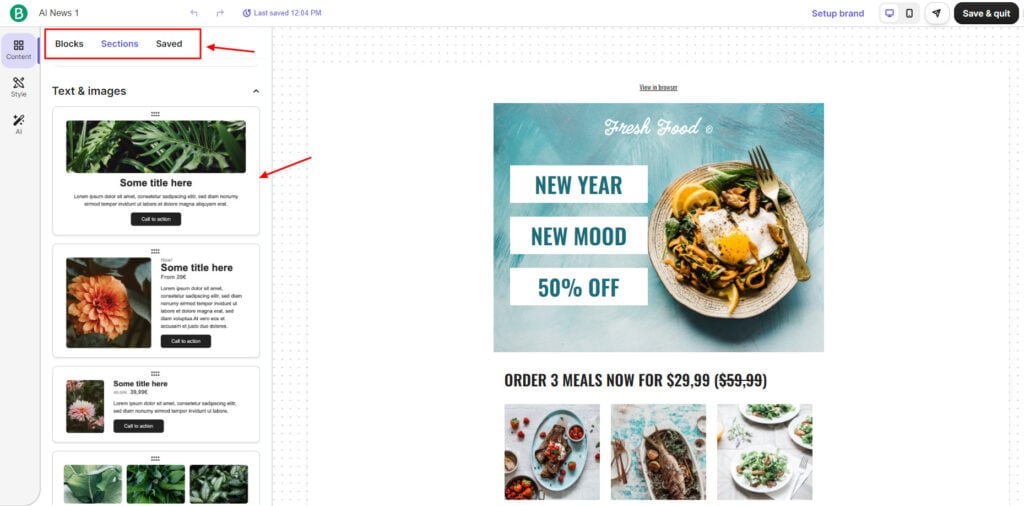
2) Good Email Editing
Brevo lets you design your email using layouts and 45+ beautiful email templates. If you have technical knowledge, you can also code your design using HTML or Rich Text Editor. You get a drag-and-drop editor, which is very convenient.
Besides basic element blocks and settings, it also features sections with attractive templates for headers, footers, text, images, etc. You can even use its AI assistant to generate a paragraph, title, or button text.
An interesting feature of Brevo is Brand Assets. You simply need to enter your brand website. It automatically detects your brand colors, logo, font, and links and saves them in the library.
3) Enable User Tracking
If you want to track user activity on your campaigns, you can activate Google Analytics tracking for your campaigns and enable UTM ID as an extra parameter. Additionally, they also offer an option to set email expiry dates to reduce carbon footprint.
4) Create Booking Pages
Consultants, small business owners, and freelancers can also create booking pages from within Brevo’s dashboard. To create a meeting, set a video call type and duration, sync your Google or Outlook calendar, and mark your availability during the week.
Once it’s created, you can share the booking page with your customers. Payments can be made by credit cards via Stripe integration. You can choose a currency and select what happens on booking cancellation.
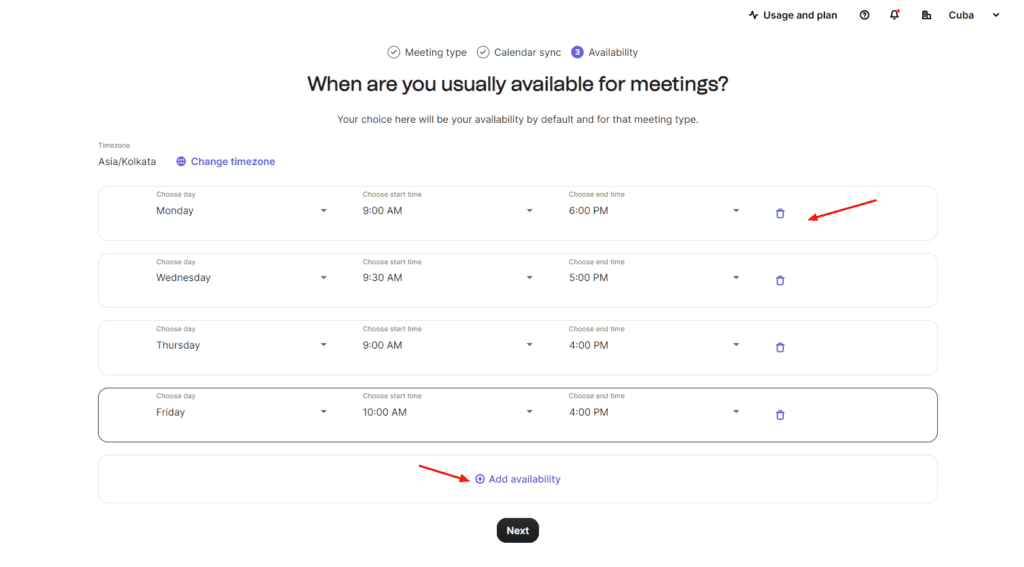
5) Chatbot and Integrated Inbox
Under the Conversations tab, you can create custom chatbots to answer general queries and interact with your readers. Brevo also lets you connect your email and social media accounts to reply to all your messages and emails from an integrated inbox.
6) Multiple Campaign Types
Besides email campaigns, Brevo also lets you create SMS, WhatsApp, and Web push campaigns. However, SMS and WhatsApp campaigns require you to purchase credits for sending messages.
7) Variety of Integrations and Automations
Brevo comes with a library of 60+ integrations to extend the functionality of your email marketing platform. You get popular app integrations for payments, email, eCommerce, CRM, CMS, etc.
It also offers 8 pre-built marketing automation (for instance, welcome message, product purchase, marketing activity, etc) to simplify common tasks. If you want to automate a specific task for your business, you can create an automation manually as well.
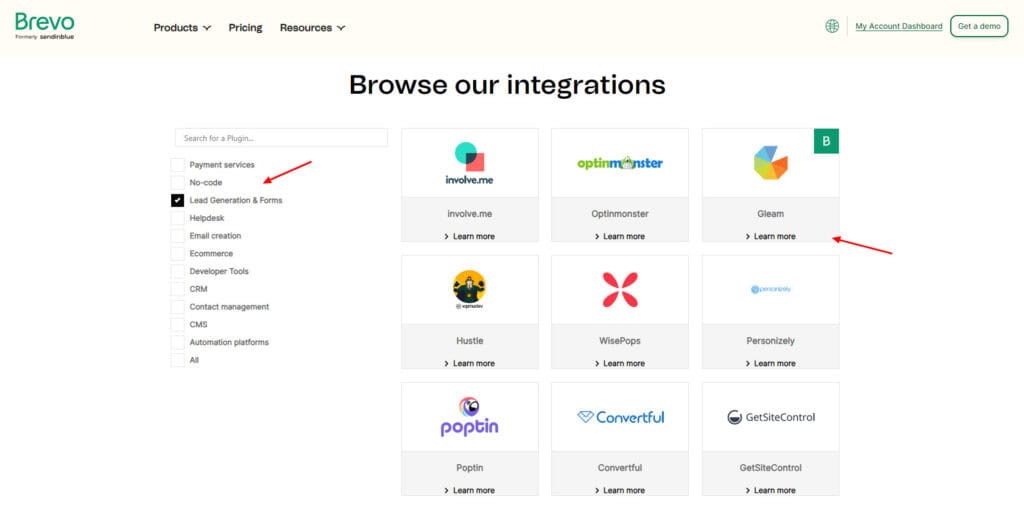
8) Built-in CRM Tool
Brevo offers a sales CRM on its free plan. With this tool, you can create deals and track them easily across different stages. You can also customize your sales pipeline stages with ease. This is a really helpful tool for small businesses.
Cons
- Brevo branding on the email footer.
- Landing pages, FB campaigns, and A/B test campaigns are paid features.
- The editing dashboard is slightly buggy.
- Analytics can be presented more visually.
Pricing: The free plan of Brevo lets you send 300 emails/day or 9k emails/month with a 100k subscriber limit. Its paid plans start from $9/month, where you can send 5k emails monthly.
Best For: Small businesses and marketing agencies (Lots of subscribers and templates, booking pages, integrated inbox), tech-savvy users, and SaaS startups (integrations and automation).
7) HubSpot Email
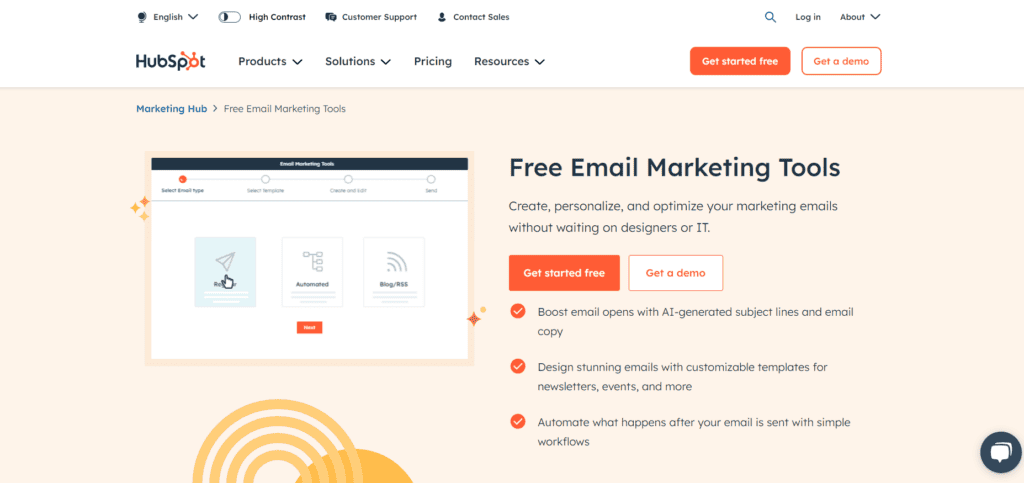
HubSpot is an all-in-one platform that offers tools for marketing, sales, SEO, content creation, CRM, emails, and more. It was founded by Brian Halligan and Dharmesh Shah in 2006. HubSpot Email offers tools to help you design, publish, and analyze email campaigns.
Free Plan Features
1) Multiple Email Types
With HubSpot Email, you can create multiple types of emails, including regular emails, automated emails, and blog emails.
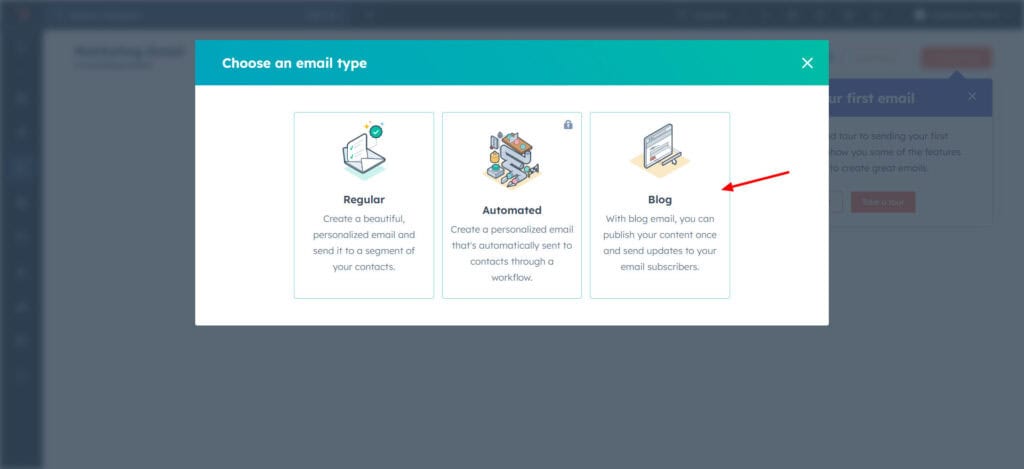
2) Can Create Landing Pages
You get 1 free theme with multiple page templates for the landing page. The landing page builder lets you drag and drop modules, sections, and layouts and customize them. I was quite impressed with the variety of modules and section templates available.
3) Good Email Designing
HubSpot features a drag-and-drop editor to design your email. You can change the layout of your design and insert elements like images, text, buttons, dividers, videos, and social icons. Additionally, you can also edit the background color, font style, size, color, button color, etc.
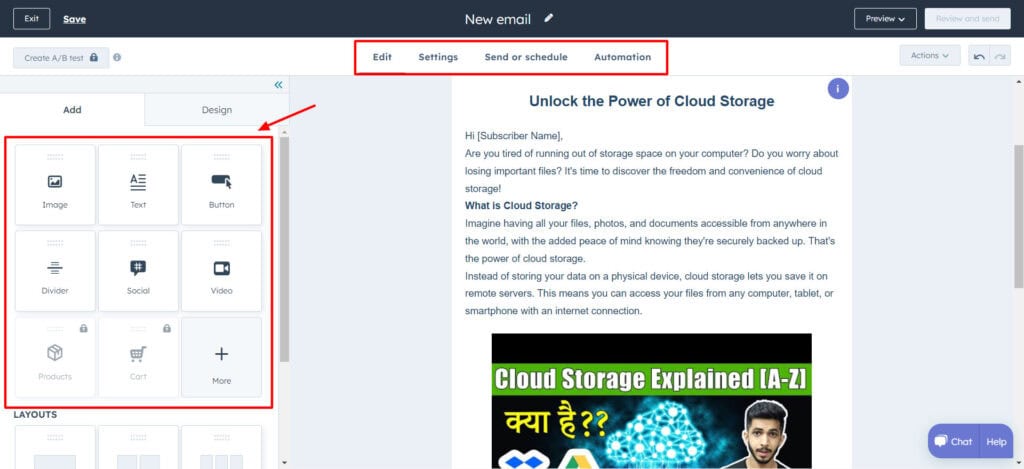
4) Basic Analytics
For each email campaign, you can check the number of delivered emails, open rate, and click rate. However, if you wish to build custom reports, you must upgrade to the paid plan.
5) Chatflow Creation
With HubSpot Email, you can create chatflows for your website or Facebook. To implement this feature, you need to set up your chat window design and connect your HubSpot account to your WordPress site. However, all other automations are available on the paid plans.
6) Good Support
On HubSpot Email, you will find a comprehensive knowledge base of articles, responsive live chat support, and a helpful community of users. You won’t find live chat support on most free email marketing software.
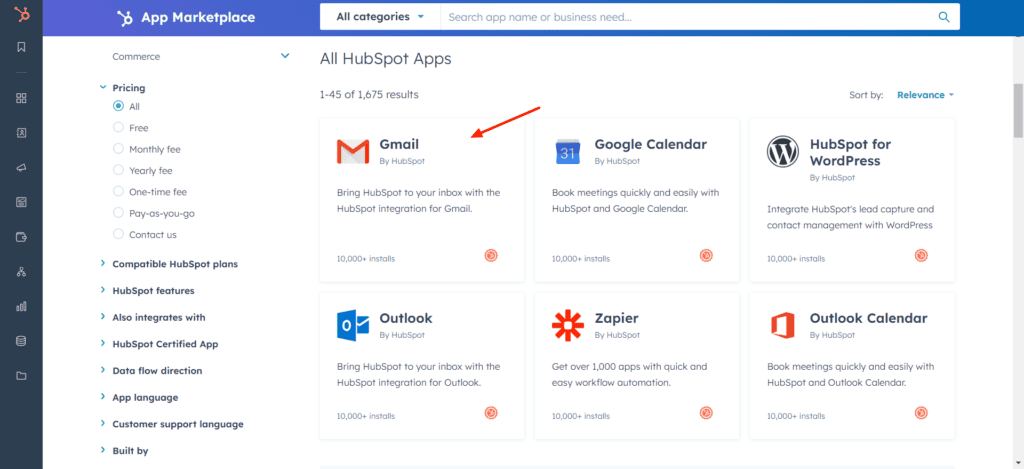
7) Thousands of Integrations
To expand the functionality of your email campaigns, you can access 1600+ apps from the HubSpot App Marketplace. They span several key categories like sales, customer support, marketing, finance, productivity, etc, These apps will help you expand your business quickly.
8) In-Built CRM
Hubspot is equipped with an in-built CRM where you can add and manage contacts, create deals and track their progress, create lists, integrate inboxes, check calls, tasks, and more.
Cons
- Cannot add subscribers
- No reports available
- Hubspot branding on emails.
- Limited marketing automation
- Limited email templates (only 8) with basic designs.
- The interface can be slightly overwhelming.
- Domain authentication issues on free plan.
Pricing: The free plan lets you send 2k emails every month. Paid plans start from $15/month/seat, where you get 1000 marketing contacts.
Best For: Beginners and small businesses (email design, live chat support), marketers (automation, integrations), bloggers, and content creators (chatflows, landing pages).
8) Loops
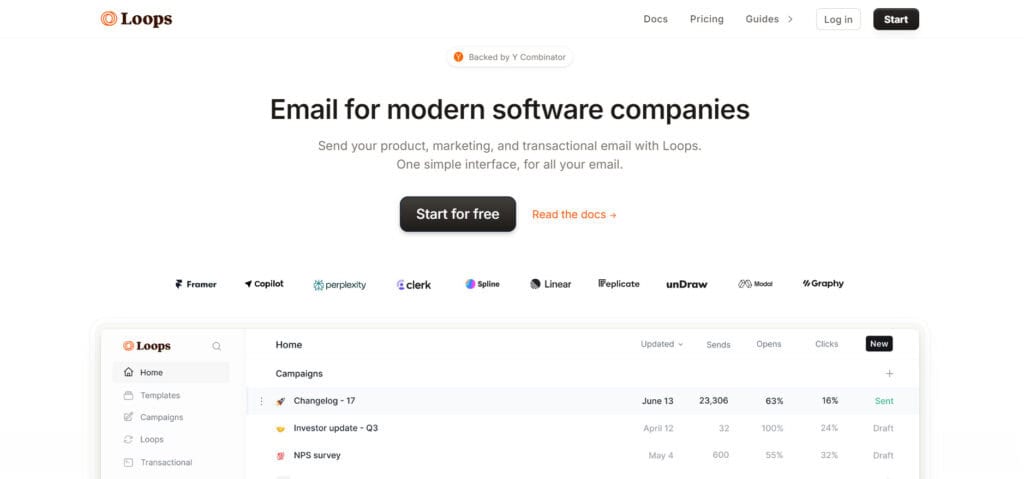
Loops is a simple and easy-to-use email marketing platform designed for SaaS companies. It was founded by Chris Frantz and Adam Kaczmarek in 2022. It focuses on allowing users to send marketing, promotional, and transactional emails with ease.
Free Plan Features
1) Create Campaigns and Loops
You can design email campaigns by using elements like text, images, buttons, and basic formatting options. It doesn’t offer an intuitive drag-and-drop editor. Alternatively, you can also create loops, which are sequences of emails sent based on a trigger event.
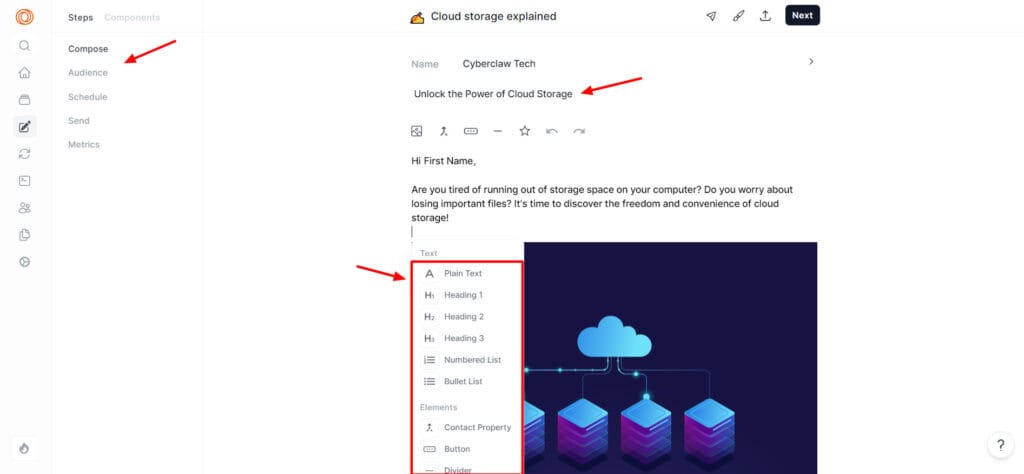
2) Minimalistic Interface
The user interface of Loops is pretty clean, modern, and minimalistic. I found it pretty similar to Notion. If you are a fan of simple and minimalistic designs, you’ll love its UI.
3) Decent Templates
The platform features 15+ loops templates along with several templates for transactional emails, campaigns, and workflow automation.
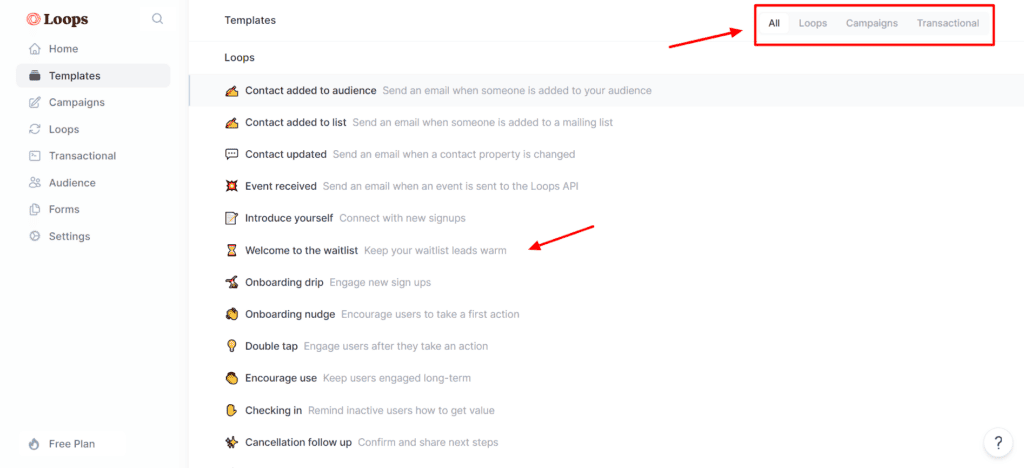
4) Good Support
Loops offers helpful live chat support on its free plan, which is not seen in most email marketing platforms. Besides that, it also offers various informative articles in its help center to aid beginners.
5) Multiple Import Options
You can import your email contacts to your Loops account in multiple ways. You can either add contacts manually or import them via CSV, forms, API, and integration with other email marketing platforms.
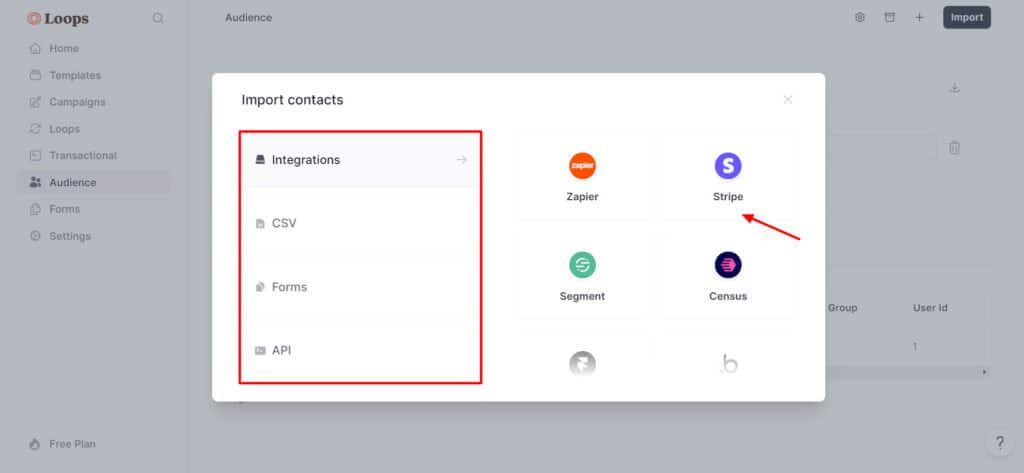
6) Lots of Integrations
Loops integrates with various form builder services like Webflow, Carrd, Framer, etc. Apart from that, you can also find integrations with popular apps like Stripe, Zapier, Segment, Make, Clerk, Census, and more.
Cons
- No sub-domains
- No landing page
- Average editor
- Basic analytics
- Loops branding
Pricing: The free plan of Loops lets you send 2k emails/month with a limit of 1000 subscribers. Paid plans start from an expensive $49/month, where you get 5k contacts and unlimited email sends.
Best For: Tech-savvy users and developers (minimalistic UI, APIs), and SaaS startups (automations, integrations).


-0 Comment-